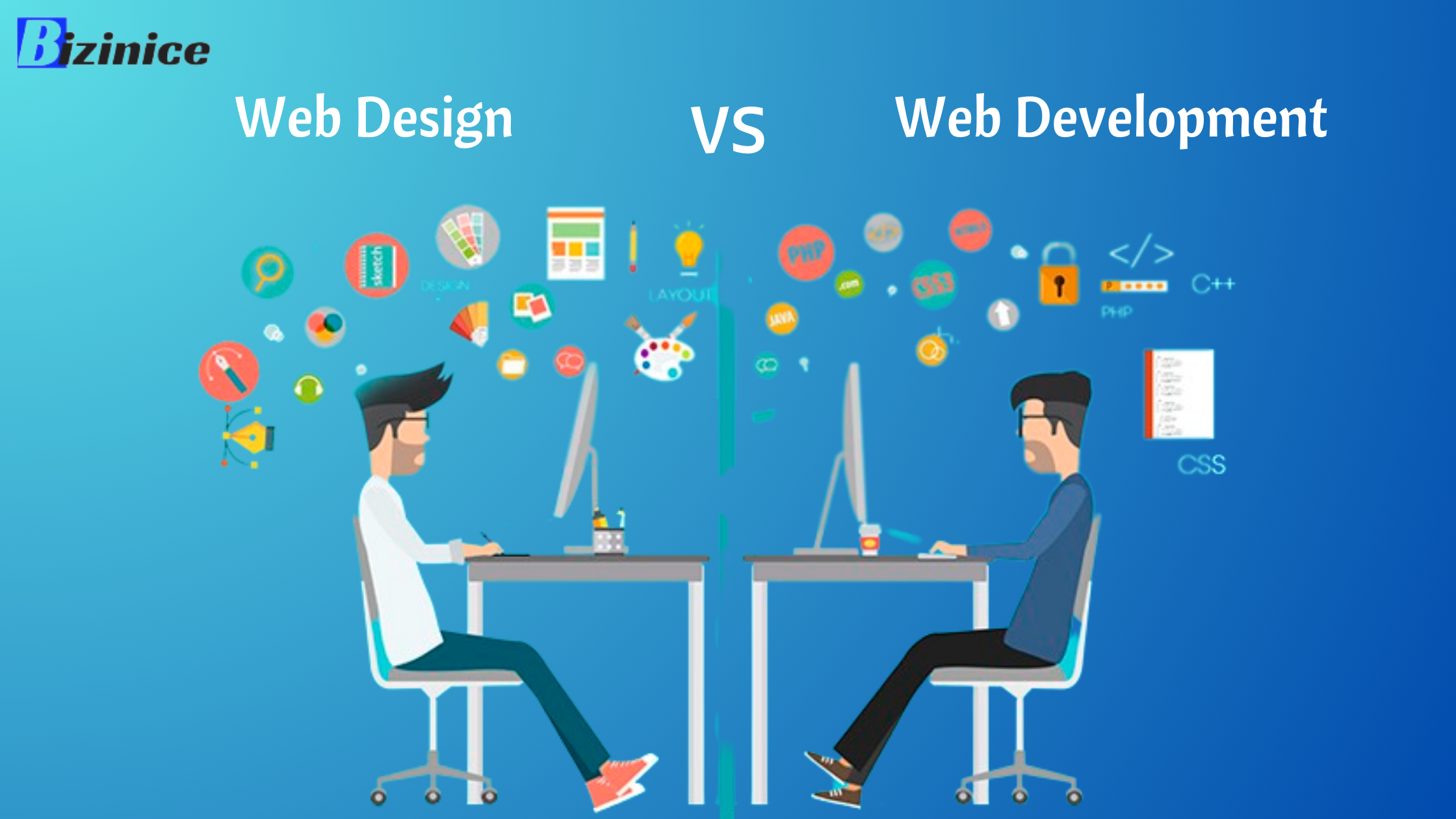Get 10% OFF on New Registration
We are committed to provide a quality and practical based online Courses as simple as to learn from anywhere.
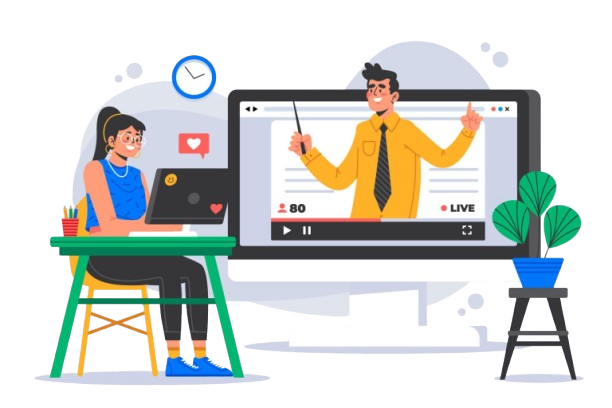
Popular Coures
News Portal Website Development Training | Version 2
NEW YEAR OFFER
0 (0)
- Learn to Create Different Types of Ads
- News Portal Management
- News Portal Update and Security
8h
27
51
Retake Course
Are you sure you want to retake the course? This action will permanently delete all your progress in this course.
Filmora Video Editing Training MasterClass
- How to use Filmora 9 and all its elements
- The principles of video editing in Filmora
- How to do audio effects and take your audio design to the next level
0m
2
14
Retake Course
Are you sure you want to retake the course? This action will permanently delete all your progress in this course.
Professional Portfolio WordPress Web Development Training
0 (0)
- Benefit Of Creating a Portfolio Website
- Structure Of Creating a Portfolio Website
- Learn To Create a Beautiful And Responsive A Portfolio Website
0m
2
27
Retake Course
Are you sure you want to retake the course? This action will permanently delete all your progress in this course.
Facebook Marketing Course in Nepali
0 (0)
- Design of Facebook ads
- Creating strategic campaigns
- Target Audience Strategies
0m
1
17
Retake Course
Are you sure you want to retake the course? This action will permanently delete all your progress in this course.
₨4,999.00
Buy Now
Retake Course
Are you sure you want to retake the course? This action will permanently delete all your progress in this course.
Ecommerce Website Development Training
0 (0)
- You will master how to use the WooCommerce plugin to build an e-commerce store that sells physical products
0m
2
0
Retake Course
Are you sure you want to retake the course? This action will permanently delete all your progress in this course.
Voice From Students
★★★★★ 5/5
Reviews From Students
★★★★★ 5/5